Week 6 - Cameras and Post-Processing
Worked with cameras which would target the player and/or follow the player, as well as attempt to keep all selected objects within view. I found this all pretty intuitive and particularly liked the dolly cam, where you choose a route for the camera to follow along with the player (though I wasn’t able to smooth out all the jittery cuts as the camera moved on a sharp angle). The framerate in these gifs is bad so I could fit them under the 3mb limit.
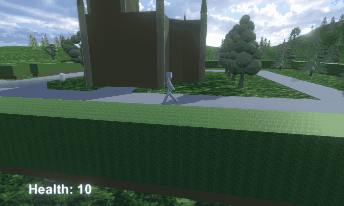
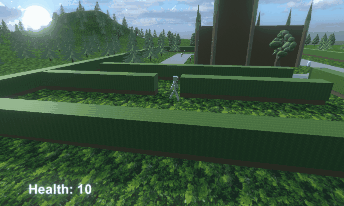
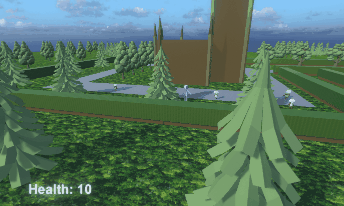
Messed around with post processing and was happy to discover that bloom made my moon sun object glow pretty realistically.
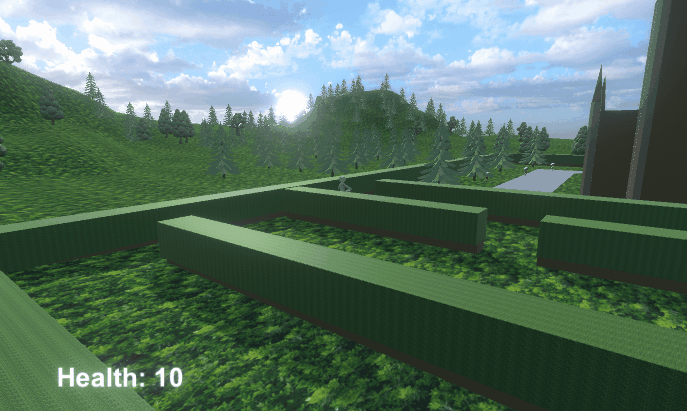
I was only able to get post-processing working on a second camera when I clicked “Is Global” and couldn’t find the solution to this, so I wasn’t able to test Blend Distance. But here is a change of camera where the first has bloom and the second has bloom and colour grading.
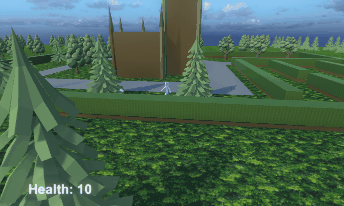
Get UTAS KIT207 Portfolio
UTAS KIT207 Portfolio
More posts
- Week 5 - LightingAug 17, 2021
- Week 4 - Health and UIAug 10, 2021
- Week 4 - NavMeshAug 08, 2021
- Game IdeasAug 05, 2021
- Week 3 - Terrain and Modelling in UnityAug 03, 2021
- Week 3 - Animations in UnityAug 02, 2021
- Week 2 - Basic AnimationsJul 27, 2021
- Week 2 - Importing into UnityJul 20, 2021
- Week 1 - Barrel and Tourist ModelJul 19, 2021
Leave a comment
Log in with itch.io to leave a comment.