Week 3 - Terrain and Modelling in Unity
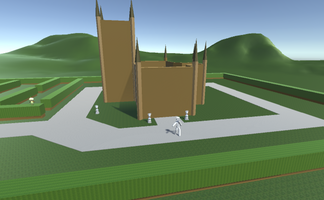

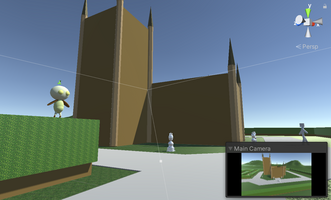
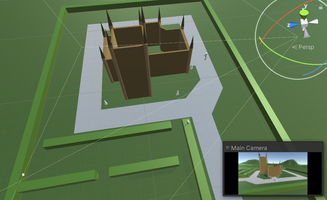
Built a terrain for the first time in Unity and shaped it will Terrain Tools, which were very versatile but seemed difficult to use with precision. I primarily used a paintbrush to raise the hills, and then flattened them with a tool that simulated erosion, and another that flattened slopes. The tools do make it easy to create a natural looking environment, I intend to try adding trees and grass next.
Used a new toolset called ProBuilder which allowed the creation of more complicated models within Unity, without needing to import from Blender. I used ProBuilder to build the old convict church in Port Arthur, and also the hedges. With the church I traced out the building's walls from a birds eye view, then used extrude tools to cut out the middle. The pillars are separate objects. The hedges were made more simply by first making the base and then extruding out a second block from its top and scaling that one up. I wanted to cut out the windows and doors for the church, but unfortunately the experimental boolean tool crashed Unity both times I tried it (and cost me a decent amount of progress, I now click both "Save" and "Save Project" just to be safe).
I also added ProGrids to Unity which snaps objects to a grid when they're moved, and is easy to switch off, which I found was a big improvement.
Get UTAS KIT207 Portfolio
UTAS KIT207 Portfolio
More posts
- Week 6 - Cameras and Post-ProcessingAug 20, 2021
- Week 5 - LightingAug 17, 2021
- Week 4 - Health and UIAug 10, 2021
- Week 4 - NavMeshAug 08, 2021
- Game IdeasAug 05, 2021
- Week 3 - Animations in UnityAug 02, 2021
- Week 2 - Basic AnimationsJul 27, 2021
- Week 2 - Importing into UnityJul 20, 2021
- Week 1 - Barrel and Tourist ModelJul 19, 2021
Leave a comment
Log in with itch.io to leave a comment.