Week 3 - Animations in Unity
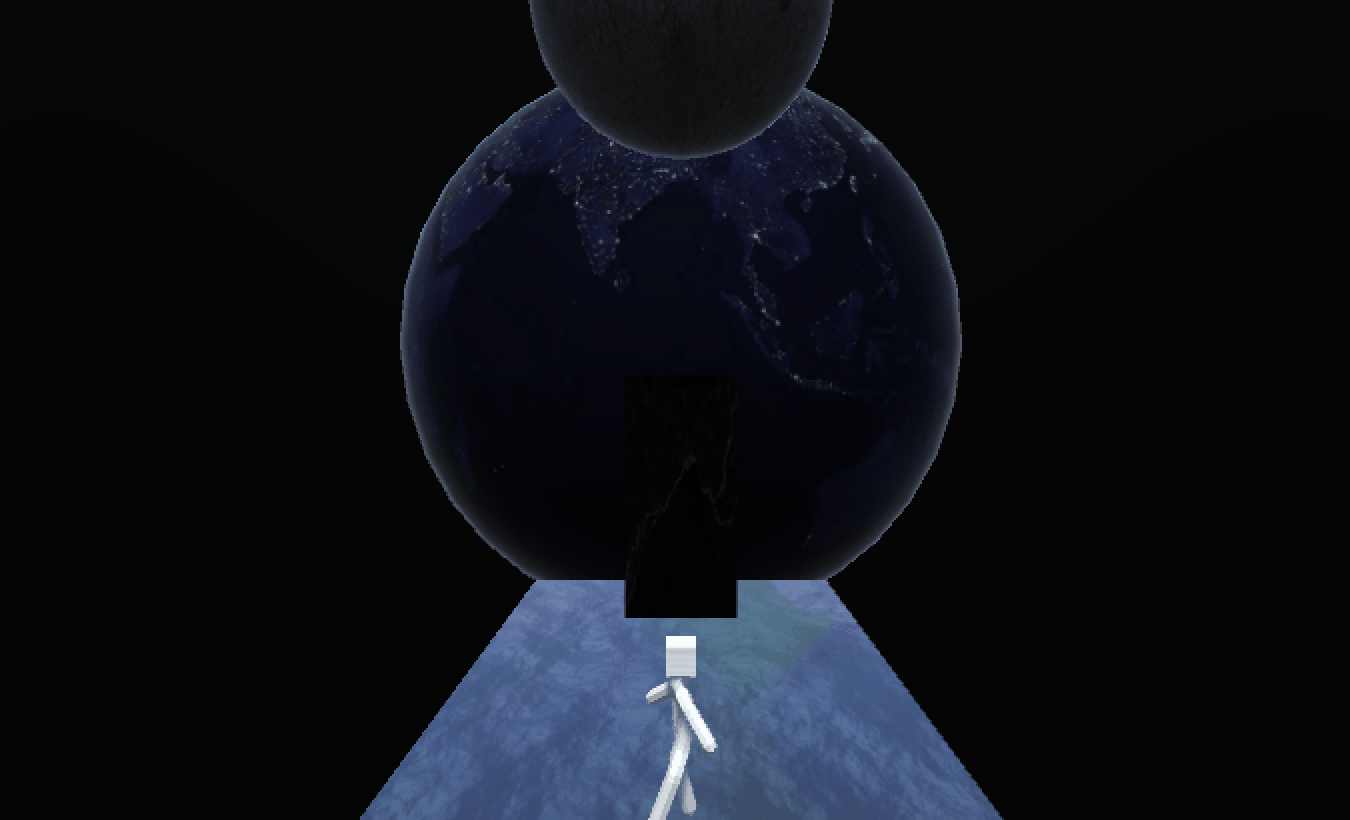
This week I worked on getting animations from Blender functioning in Unity, including multiple animations activating and deactivating at the right times using basic scripts. Unfortunately I had a frustrating time, and ended up spending significantly longer than previous weeks while still being unable to solve major issues. While I had multiple animations on my prepared model in Blender, I had to animate them in separate files as whenever I tried to create a new animation in Action Editor on the same file, the previous animation would warp. I tried to find a solution to this but ended up using the base model given to us to move on with the tutorial.
I ran into other hurdles which delayed me significantly, some of which were rectified when I restarted my PC, and some of which were bad oversights on my part (I managed to waste most of an hour not realising I hadn't added the "Walk" script to the character). But the Animator in Unity was fairly straight forward to use, linking animations using arrows and then linking those arrows to specific conditions.
I didn't manage to fix the issue of the character moving towards their right shoulder. Not feeling particularly great about what I'd managed to create I added some flare with some planets and monoliths and what not. Very touristy.
Get UTAS KIT207 Portfolio
UTAS KIT207 Portfolio
More posts
- Week 6 - Cameras and Post-ProcessingAug 20, 2021
- Week 5 - LightingAug 17, 2021
- Week 4 - Health and UIAug 10, 2021
- Week 4 - NavMeshAug 08, 2021
- Game IdeasAug 05, 2021
- Week 3 - Terrain and Modelling in UnityAug 03, 2021
- Week 2 - Basic AnimationsJul 27, 2021
- Week 2 - Importing into UnityJul 20, 2021
- Week 1 - Barrel and Tourist ModelJul 19, 2021
Leave a comment
Log in with itch.io to leave a comment.